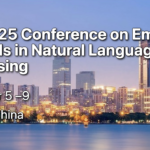from Wikipedia
Description
The NER included in Tint is based on the CRF Classifier included in Stanford CoreNLP.
The model provided with Tint is trained on the Italian Content Annotation Bank (I-CAB), containing around 180,000 words taken from the Italian newspaper L’Adige, and used for the Entity Regognition task at Evalita 2009, the Temporal Expression Recognition and Normalization Task at Evalita 2007 and the Named Entity Recognition Task at Evalita 2007.
The resource is freely available for research purposes upon acceptance of a license agreement, therefore the resulting model cannot be used for commercial purposes.
Performances
Evaluated on the I-CAB test set, the Tint NER annotator gets 82.11 F1 overall. On a 2,3 GHz Intel Core i7 with 16 GB of memory, it can tag 30,000 token/second.
Training
The Tint module for Named Entity Recognition relies on the corresponding module in Stanford CoreNLP. You can surf to its FAQ page for more information.
If you want to train your own model from I-CAB, you need to convert the original dataset to the format accepted by the Stanford CRFClassifier. The words should be tagged by having one token per line, the word and the tag separated by the tab character. The O denotes a non-entity word. For example:
[code]
Latte O
al O
seno O
, O
sos O
di O
Pedrotti PER
[/code]
The original I-CAB dataset needs to be downloaded from its website. After that, you need to run the eu.fbk.dh.tint.resources.ner.ConvertICAB class to read the I-CAB format and transform it to the tab-separated format.
Command parameters:
[code]
–debug enable verbose output
-g,–keep-gpe Keep GPE tags (default is to remove them)
-h,–help display this help message and terminate
-i,–input <FILE> Input training/test file in IOB2 format
-k,–output-text-br <FILE> Output file one-token-per-line
-o,–output-stanford <FILE> Output file for Stanford
-t,–output-text <FILE> Output file text only
–trace enable very verbose output
-v,–version display version information and terminate
[/code]
For example, you can run it on the training set of the Evalita 2009 dataset (included in I-CAB):
[code]
java eu.fbk.dh.tint.resources.ner.ConvertICAB \
-i /path/to/icab/I-CAB-evalita09-NER-training.iob2 \
-o output.train.stanford
[/code]
For our annotation, we only consider three classes: PER (person), LOC (location), ORG (organization). The I-CAB dataset includes also a GPE class, but in Tint it has been merged with LOC. You can add it again using the --keep-gpe option when running ConvertICAB.
In training Tint, we add some gazette of names, to help the classifier to recognize entities that are not present in the training set. In particular, we extracted a list of persons, locations and organizations by querying the Airpedia database for Wikipedia pages classified as Person, Place and Organisation, respectively. The whole data used for training the NER is available for download.
If you want to generate it from the Airpedia dumps, you can use the eu.fbk.dh.tint.resources.ner.LoadWikipedia class.
Command parameters:
[code]
–debug enable verbose output
-f,–form-page-path <DIR> Form-page path from Airpedia
-h,–help display this help message and terminate
-l,–page-list <FILE> Page-list from Airpedia
–label <LABEL> Label (PER, ORG, LOC, …)
-o,–output <FILE> Output file
-p,–page-form-path <DIR> Page-form path from Airpedia
–trace enable very verbose output
-v,–version display version information and terminate
[/code]
See the Airpedia website to obtain the resources needed to run the command.
Both the property file (italian.ner.model.props) and the resulting model (italian.ner.model) are included in the Tint distribution as resources.